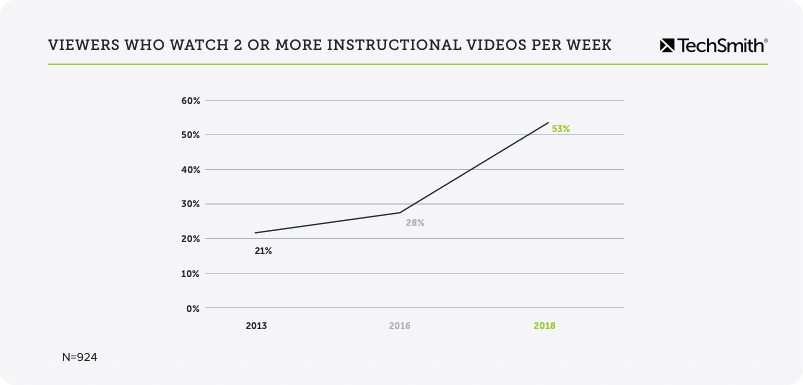How to Develop a Good User Manual?
January 08, 2024
Many people think user manuals are simply about telling customers how to use the products. But they aren’t that simple actually. User manuals are an important part of the post-purchase service. If the user manuals fail to give customers right instructions which allow them to handle the products properly, customers’ buying experience is totally ruined.
In order to create a well-designed user manual, there are some tips that you should follow:
1. Don't confuse your customers
Technical terms and creative use of language will cause confusion in user manuals which might result in serious customer complaints, because customers misunderstand the instructions. Therefore, using plain language is the right choice to avoid this kind of problems.
2. Simplicity
A wall of text is never allowed in a user manual. Customers’ reactions to long instructions are quite negative. They won’t read the user manuals with long blocks text and pages. You should simplify your language, and focus on the visual content about show your customers how to do.
Visual Communication Research from TechSmith
As you may notice in the manual designed for BRATECK below, visual images dominate the instructions while short texts play the role of supplementary notes. Customers therefore tend to easily match each component of the product with visual illustrations and effortlessly turn to the texts for further explanation if any confusion occurs.
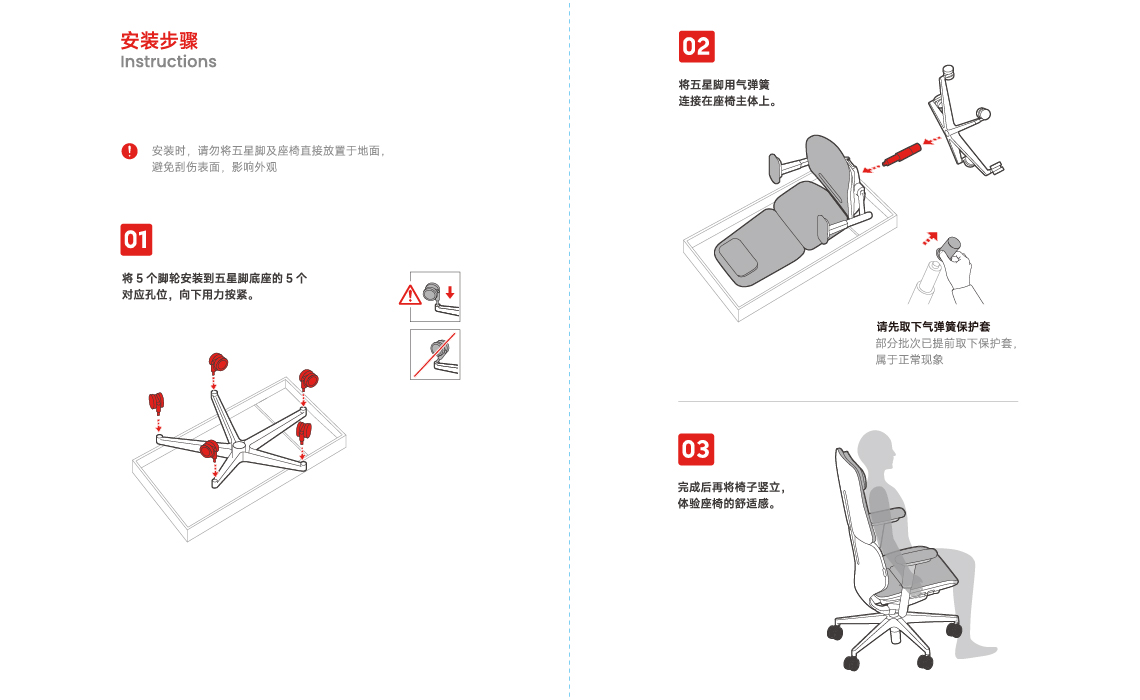
Created by treefruit. Do not use without permission
3. Logical hierarchy and flow
Again, the priority of user manual design is avoiding confusion. A clear hierarchy of headings and subheading is required to clearly show what each section will show them. All content should be arranged in a logical flow in order to make the instructions easily understandable.
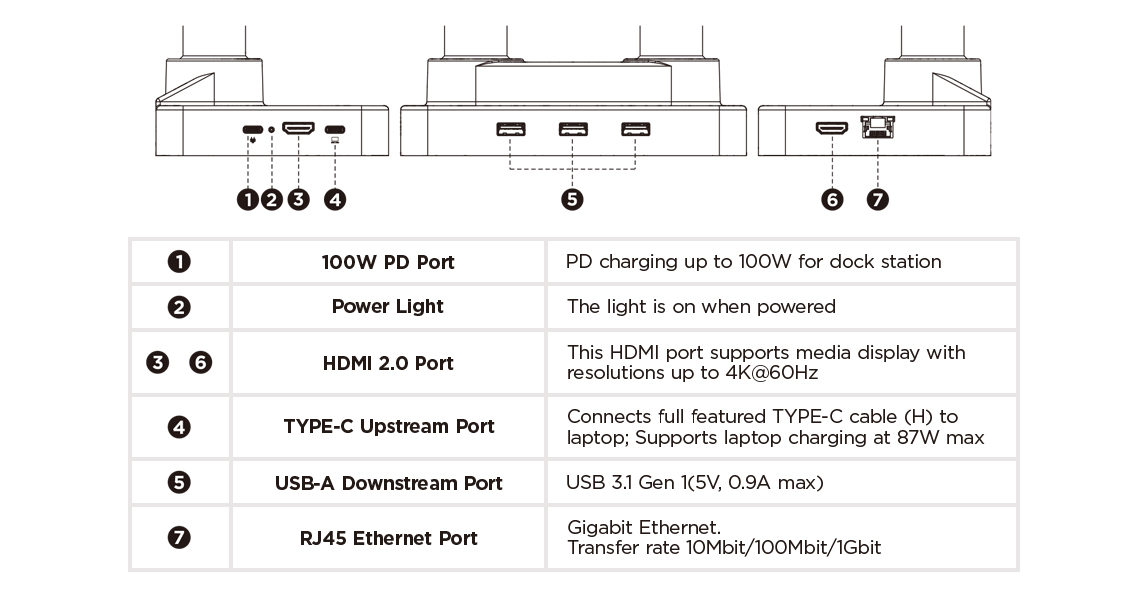
Created by treefruit. Do not use without permission
As you can notice from LUMI’s user manual above, numbers are used as bullet points to indicate the key components on the product’s image. Followed by respective titles and usage demonstrated in the table, users tend to logically match those key components with distinctive functions, which significantly reduces the likelihood of blurred information.
4. Table of contents
If your products content contains complex features, functions or installation which requires more instructions, a table of contents provides your customers a simple, efficient and familiar way to quickly find a solution to their question and problem.
Here’s a straightforward example. The LUMI user manual below develops a list of trouble shooting. With possible confusion while using the product being listed, they are classified in various categories and marked using different thicknesses of fonts. Images are also added to provide more direct illustrations. As a result, customers are implicitly guided to efficiently find targeted solutions to their problems.
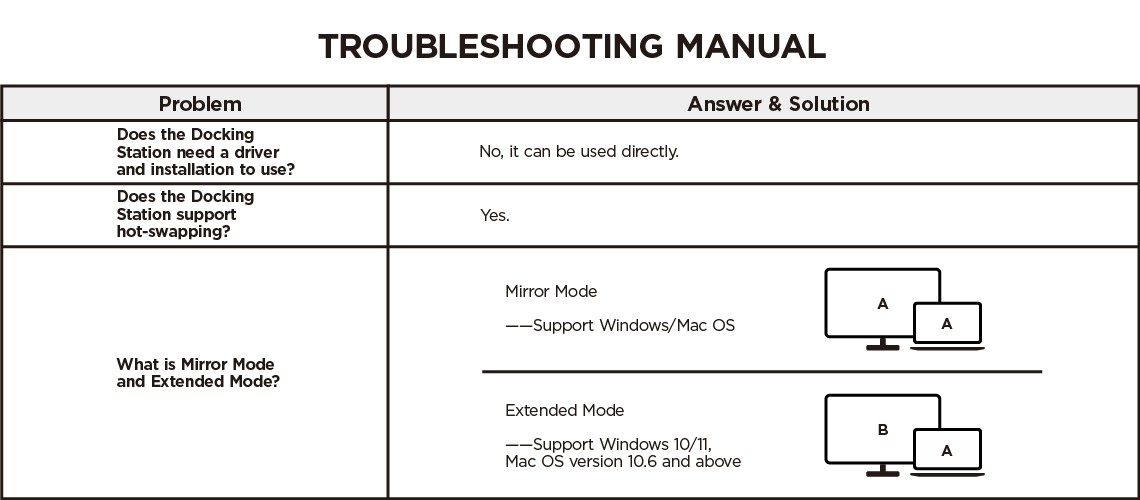
Created by treefruit. Do not use without permission
5. Focus on the problems that the product solves
Always remember the purpose of a user manual is to solve problems. Illustrate the problems that your product can solve. Don’t just show off the “cool features” of the product.
6. Good Design
As mentioned above, a well-designed manual should avoid blocks of text and pages. Moreover, plan the layout before design in order to eliminate monotony and make the learning of a new product easier. Include more graphics and images to create intuitive user manuals. Last but not least, use complementary colors crossing different sections to make the page flow clearer.
Notice the user manuals generated by BRATECK below, its minimalist design on the cover page combines the conspicuous image with the minimized textual information, which creates an iconic visual hammer to attract customers.
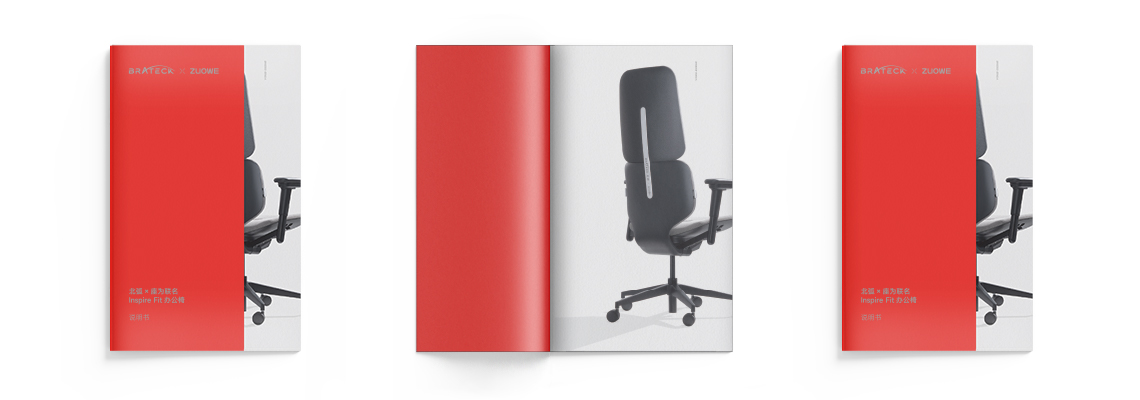

Moving to the interior page, you can take a look at LUMI’s user manual below. The installation instructions are presented in the form of a jigsaw puzzle, with technical drawings indicating each detailed product component being illustrated. Using arrows to demonstrate the order of the puzzle, the fluent page flow accompanied by creative layout allows customers to not only follow an accurate installation procedure, but also develop a clear understanding of the product structure.
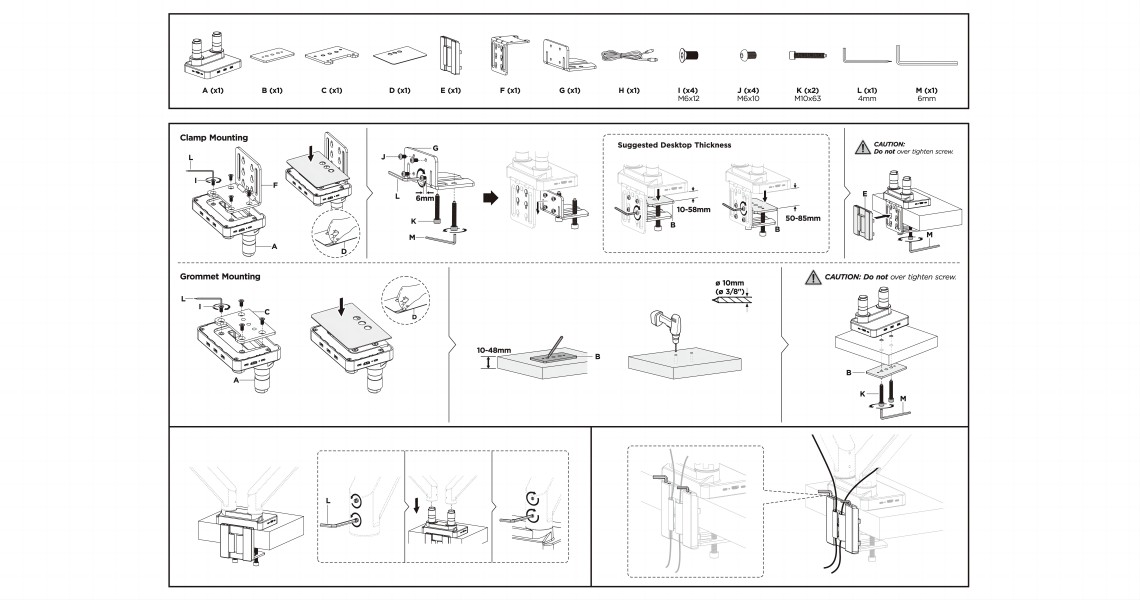
7. Digitalization
With the development of digital technology, people increasingly rely on the internet to get information, and likewise the way how customers get user manuals. The time when people read paper user manuals has gone. They search the Internet, company websites or online stores’ customer service for instructions. Therefore, a digital version of user manuals should be available online.
A Rising Star: Instructional Videos
User manuals are little things that matter a lot. Without a good user manual, all the marketing efforts you make will be in vain. These 7 tips will help you develop different kinds of user documents. After developing a helpful user manual, you are then free to go on packing your products and getting ready to sell!

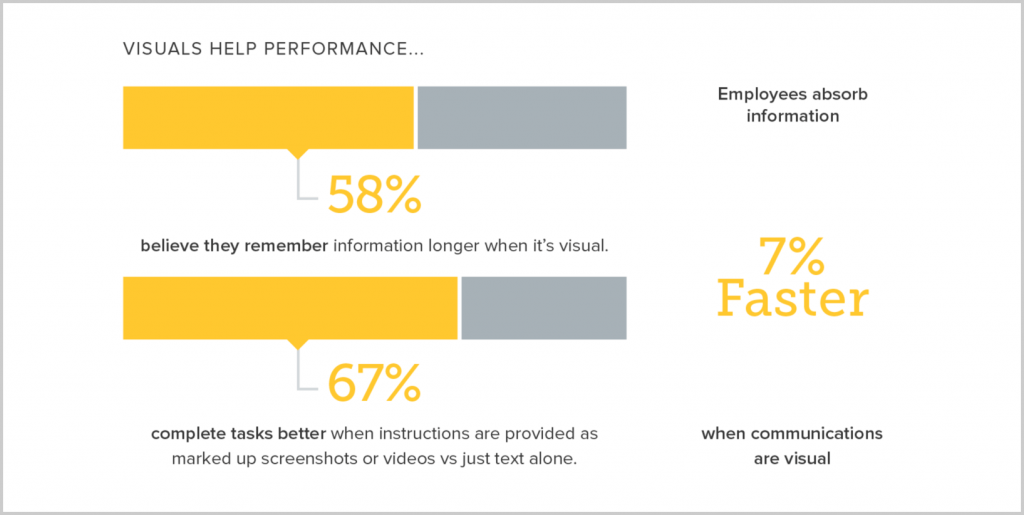
.png)