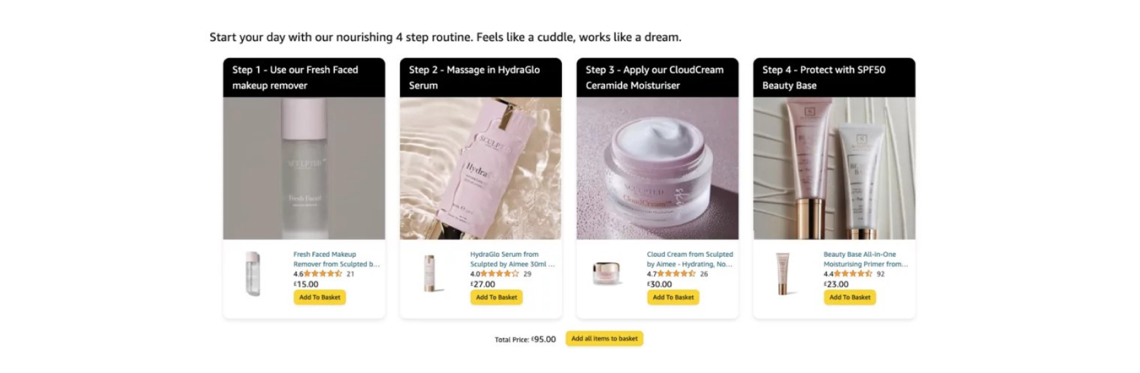2024 New Module for Amazon A+
Jun 28, 2024
Amazon is committed to developing new and innovative ways to help sellers create competitive A+ content. One of the recent updates is a section named “Product Complements Sets”. In this post, we will help you have a basic idea of what “Product Complements Sets” is and how to use it in Amazon A+ Content for better conversion.
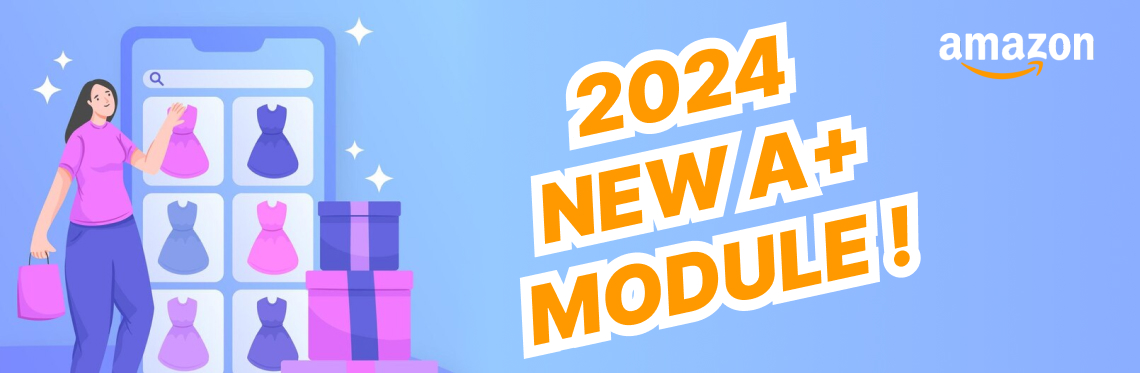
What is Complementary Product Sets?
Complementary Product Sets is a new module within Amazon's A+ Content. It allows sellers to showcase multiple products from their catalogue that complement each other on their product detail pages. The purpose of this module is to facilitate cross-selling by featuring products that work well together, inherently increasing the average order value. Sellers can include 2-4 additional products on their page.
This feature also allows sellers to reduce the visibility of other advertisers' products on their pages, keeping customers focused on their products and potentially reducing the chances customers will go to another page.
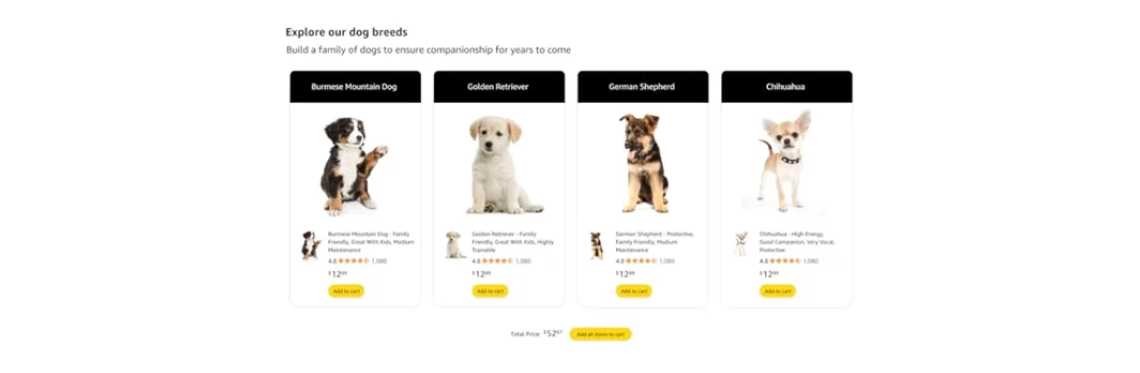
Why should you use Complementary Product Sets?
1.An Additional Display Platform: In addition to the existing A+ modules, Complementary Product Sets provide another advertising space for your products.
2.Full Control of Displayed Products: The current "Frequently Bought Together" feature, criticized for showing Sponsored Products which may not always be relevant or beneficial to the seller, is excellently countered by Complementary Product Sets. This alternative offers sellers more control over the displayed products on their Product Detail Page. Unlike bundle deals, this new feature mandates no discounts and is versatile for all inventory items.
3.Enhanced Shopping Experience: Sellers can improve customers' shopping journey by featuring complementary products. By conveniently presenting products that supplement each other, sellers simplify the shopping process for customers, enabling them to find everything they need in one go.
How to access the new module?
The new feature is currently in the testing phase and only a select few Amazon sellers have been granted direct access through Seller Central.
But don't worry! An alternative route exists to bypass the limitation and enable you access to this novel A+ content module. Just follow this specific URL it will direct you to the Complementary Product Sets module.
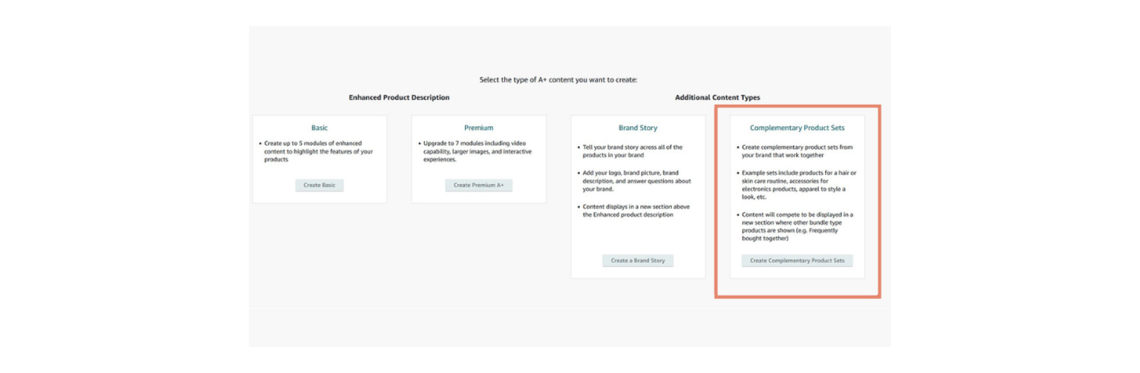
How to use this feature?
STEP 1
To begin setting up your Complementary Product Sets, navigate to the content detail page through the above URL and click on the "add module" option. This will allow you to personalize your display content.
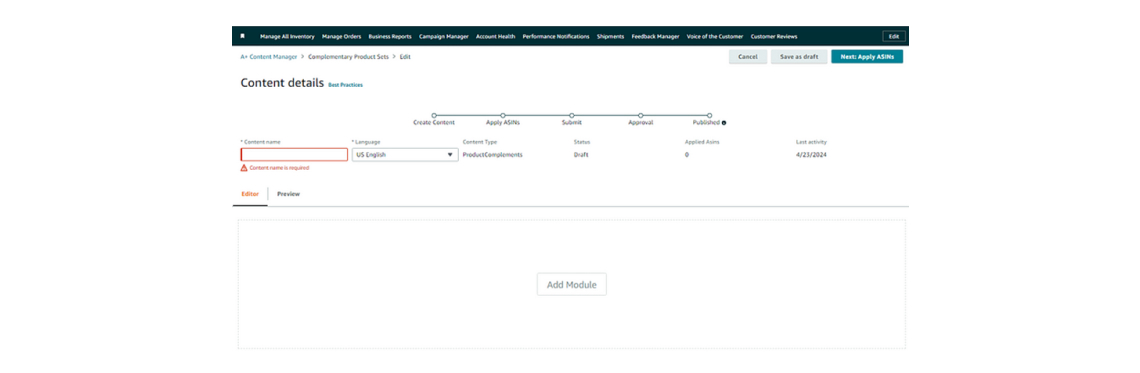
STEP 2
Now you can choose between two modules: product showcase cards and single image with text.
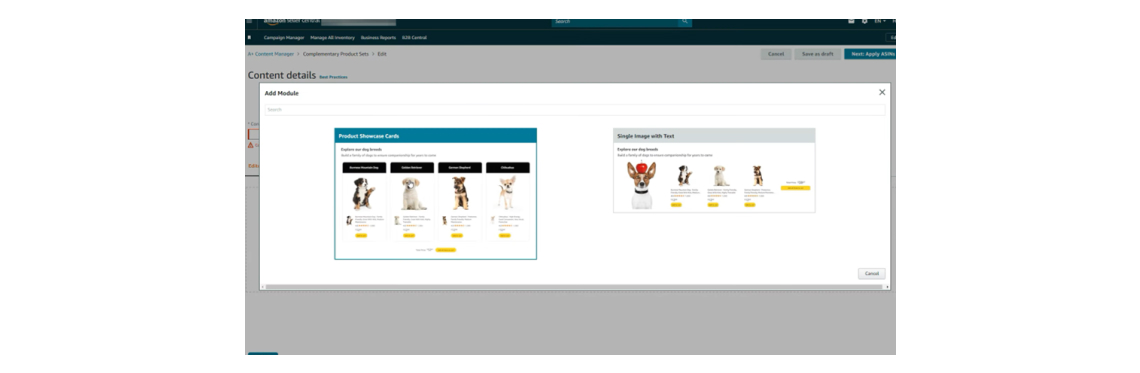
STEP 3
For demonstration, we will take product showcase cards as an example. Now you can choose 2 to 4 products and add headlines together with product image. It's crucial to ensure your images adhere to the appropriate size and pixel ratio. If you're unsure about image design, consider partnering with a design agency who will take care all the image design.
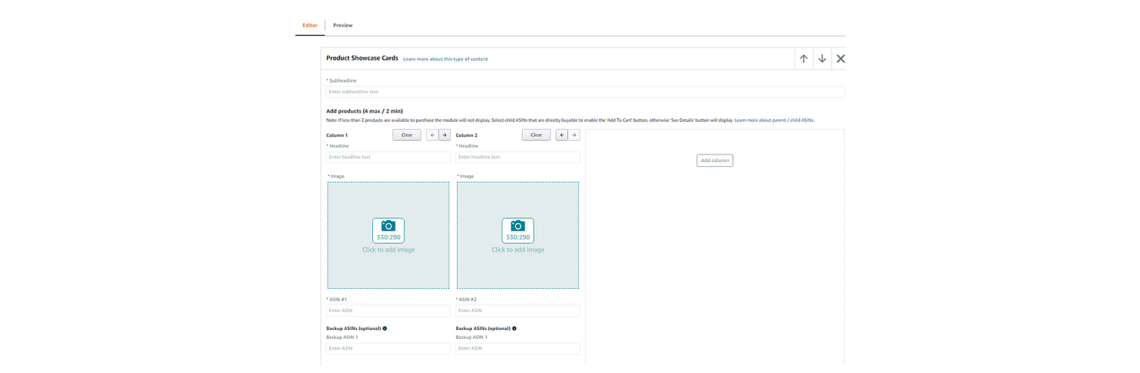
Where is the module going to be shown?
According to Amazon notice, the complementary product set will be presented under the "Shop the brand collection" banner, positioned in the product detail section where bundle-type features such as "Frequently bought together" and "Buy it with" are displayed. The content will not have a fixed placement, but will compete with these other features to be shown to customers based on content relevance to the customer shopping mission.