Shopify vs. WordPress:
What is the best platform for your business?
July 25, 2024
In the world of e-commerce, starting an online store can take your business's profitability to the next level, so choosing the right platform to build and manage your online store is critical. However, deciding on the best platform for your website can be a daunting task. Shopify and WordPress are two popular e-commerce website builders, each with its own strengths and weaknesses. In this article, we compare Shopify to WordPress to help you determine which solution is better suited to your needs.
What are Shopify and WordPress?

Shopify is an all-in-one e-commerce platform that is created to simplify the process of establishing and operating an online store for everyone. It provides a user-friendly interface, making it easy for you to set up your online stores without needing advanced technical knowledge. In addition, Shopify offers a wide range of customizable themes and templates, allowing you to create a unique and professional-looking online store that reflects your brand identity. With features such as built-in SEO tools and mobile responsiveness, Shopify helps you attract more customers and increase sales. Furthermore, Shopify offers a variety of integrations with third-party apps and services, allowing you to easily expand the functionality of your online stores and streamline your operations.
Shopify is popular among small and medium-sized businesses looking to establish an online presence and reach a wider customer base.

WordPress, on the other hand, is a versatile content management system (CMS) that powers over 40% of all websites on the internet. Initially created as a blogging platform, WordPress has evolved to support various types of websites, including e-commerce stores, through plugins like WooCommerce. WordPress offers extensive customization options, making it suitable for businesses with specific needs and preferences. While WordPress also offers a wide range of themes and plugins for customization, it may require more technical knowledge to set up and maintain compared to Shopify.
Differences between Shopify and WordPress
| Platform | Pros | Cons | Fit for businesses |
|---|---|---|---|
| Shopify |
|
|
|
| WordPress |
|
|
|
Overall, WordPress is a versatile platform that can be used for a variety of purposes, but for businesses looking specifically to sell products online, Shopify may be the better option. For example, a small boutique clothing store may choose to use Shopify for its online store due to its user-friendly interface and seamless integration with payment gateways. On the other hand, a food blogger may opt for WordPress to showcase recipes and engage with their audience through blog posts and social media integration. Each platform offers unique features tailored to different types of businesses and content creators.
Regardless of thee-commerce platform chosen, both Shopify and WordPress provide valuable tools and resources that empower businesses to succeed in the digital landscape. However, they differ significantly in features and functionalities, catering to a variety of user preferences. Ultimately, the decision between Shopify and WordPress will depend on individual needs and the specific requirements of the business or individual.
How to Use Shopify to Build an Online Store
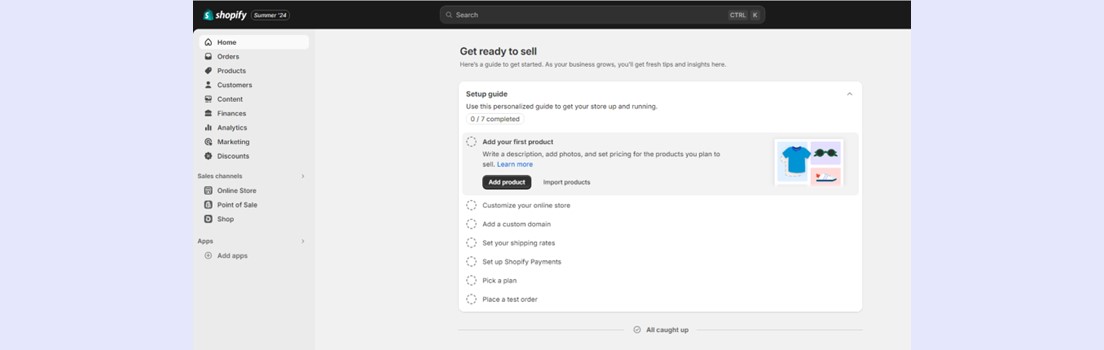
Using Shopify is straightforward:
-
Sign Up: Visit the Shopify website and sign up for a plan that suits your needs.
-
Set Up Your Store: Follow the setup guide to configure your store settings, including adding products, setting up payment methods, and customizing your theme.
-
Add Apps: Browse the Shopify app store to find and install apps that enhance your store's functionality.
- Launch Your Store: Once everything is set up, you can launch your store and start selling. You may also use the test function to ensure your store is successfully established.
Learn more details in the blog 10 Essential Steps to Successfully Launch Your Shopify Store.
How to Use WordPress to Build an Online Store
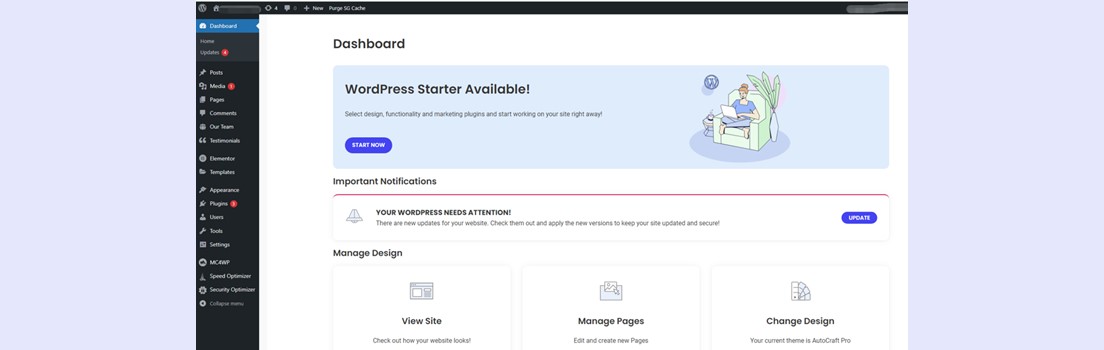
Using WordPress requires a bit more setup:
-
Choose a Hosting Provider: Select a hosting provider and set up your WordPress installation.
-
Install a Theme: Choose and install a theme that suits your website's design and functionality requirements.
-
Install Plugins: Install necessary plugins, such as WooCommerce for e-commerce functionality and Yoast SEO for search engine optimization.
- Configure Your Store: Set up your store by adding products, configuring payment methods, and customizing your theme.
- Launch Your Store: Once everything is set up, you can launch your store and start selling.
Visit How to Make a Website (2024 Guide) for more details.
Conclusion
Both Shopify and WordPress are powerful platforms for building and managing an online store, each with its own strengths and weaknesses. Shopify is ideal for those who want a user-friendly, all-in-one solution with dedicated support and scalability. WordPress, on the other hand, offers greater flexibility, customization, and control, making it a cost-effective option for those with technical expertise.
Finally, the best platform for your business will depend on your specific needs, budget, and level of technical skill. Consider the factors discussed in this blog to make an informed decision and choose the platform that best aligns with your business goals.

